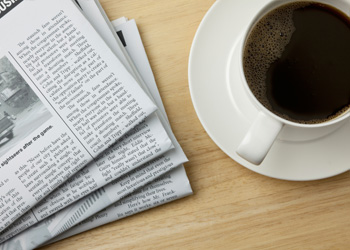Changing to a new computer system is never easy. Choosing the right POS system based on price, function and user compatibility is important to your success.
Don't expect more from a new system than it is designed to deliver. A POS system is a scorekeeper and not a key player. You must still analyze the data from reports generated and then use the information to make the right decisions. Without a POS system that will track the right information and deliver reports that help you make the right decisions, you are running the race on one leg.
Since making the right POS decision is so important, there are steps you can take to make it a little less stressful and smoother. They are:
Make sure you have a project plan.
The first step in your project is, of course determining what you expect the system to do for you. That will lead to the minimum requirements for the new system.
Since there are many tasks that must be completed at the store, it is best if one person is put in charge of the whole project, from start to going "live" on the new system. Your conversion from one computer system to another must be laid out in a step-by-step process for each of the following considerations:
- physical site preparation
- purchasing the proper furniture and supplies
- installation of the hardware
- installation of the software
- personnel training with verification of benchmarks for success
- development of new forms and procedures
- software customization to match store needs and procedures
- entry of user data (includes setting up all files and entering any historical data)
- using the new system
Many times your software vendor will provide you with at least a partial checklist but it will be up to you to develop the rest.
Make sure you have well-defined system requirements to use when looking for a system.
Make sure you know, to the best of your ability, what you expect from the new system. Get input from all those in your organization who will be using it on what they need and want out of a new computer system. If you fail to do this step first, you can very easily end up with a system that does not do all you need it to do for you. People selling,
buying, receiving, accounting and managing will all have different needs and priorities. Make sure they are all part of developing your list of needs and wants.
If you are converting from an existing system, you probably know what you don't like about the system and that must be documented. You should also document what you do like about the system to make sure that is duplicated in your new choice.
Be prepared for the extra work it will take to get the new system up and running.
Any time new procedures are initiated, you can expect tasks to take an extra amount of time to complete. With a computer system installation, your office must continue to accomplish the normal daily, weekly and monthly work while, at the same time, setting up all the computer files in preparation for going "live". Both you and your office staff need to be aware of this in advance so steps can be taken to handle the increased work load during the conversion. This may mean working extra hours or perhaps hiring temporary help during this process.
Do not attempt to do the installation too quickly.
It is normal to want to get the system up and running as soon as possible; however, if you try to do it too fast, there will be important matters left undone or done poorly. A new system means that new procedures will have to be set up to replace existing procedures. These new procedures will take time, training and effort to make them part of the daily routine. Define the acceptable end point of your project BEFORE you start and remain reluctant to compromise. There is a strong tendency to accept an inferior solution when project fatigue sets in at the end.
Do not rely too heavily on the software vendor to answer all your questions as to how to set up the system the best way for your store.
Vendors are experts on how to use their computer system. They may not be experts on what is the best way for you to use the computer system at your business. If you ask them how to do something, they can give you instructions on how to do it; however, in reality, it may be something you should not be doing. They may not be reliable in matters of policy, procedures, operations, accounting matters etc. that are outside their expertise. You may be better relying on your own people, other retailers or outside consultants for help with these matters.
Do not have unrealistic expectations about the package and what it can do for your store.
No system will magically improve your bottom line. You must know how to use the information it provides to help you do that yourself. Make sure that your new system has the ability to communicate easily with your accounting system, merchandise planning process etc. A list of systems with compatible export programs to the Management One® planning process is found as an addendum to this document. Make sure to get the latest list from Management One® before making your decision.
Be sure to spend enough time on training.
Training is very important. Insufficient training means you will not get everything you can out of the new system. You must learn how to best use the information provided by your new system so you are making the correct decisions that will lead to higher profit. The person who will be responsible for the computer system, along with your backup personnel, will require in-depth familiarity with the equipment and software. Although training demands much time and initiative on the part of your employees, the benefits more than outweigh the cost and effort required. Proper training can make the difference between a change that is relatively smooth and one that is an extremely traumatic experience.
When quizzing references of the short list of systems you are considering, get a good feel for the level of training provided. Was training on site; on line; on CD or DVD; or a combination? How effective were the documentation and instruction manuals for the system? How responsive were they AFTER the training to further questions?
Do not under-configure the hardware, trying to save a little money.
The way computers are being improved daily, it is a waste of your money to buy the cheapest product you can buy. Instead, buy the best you can afford. As you start using your new system, the hard drive will start filling with data if you have your own server. If you bought hardware with a processing speed that is too slow or a hard drive that is too small, you will get in trouble before you know it and have slow processing times, which will lead to inefficient use of your employees' time. If you have a system in the cloud, you will need a reliable internet connection.
Do not ever be the first to install a product.
The worst thing you can do is to be a beta site for a new product. You are in fact doing the vendor's testing for him when this occurs. Even if you get a substantial discount for doing this, I recommend you do not try it unless you have strong technical expertise on your staff to act as a liaison to the vendor.
Do not substantially modify an existing software package.
Doing this, even if the vendor is willing, makes it very difficult for you in the long run. Once the product has been heavily modified, you may no longer be able to install any new releases, enhancements or fixes to the standard product.
Make sure the store's management is involved in the project from start to finish.
It is of the utmost importance that management be directly involved in the installation from the very beginning. By this we do not mean that the owner should actually do the work involved but rather that the owner must make a substantial commitment in more ways than just paying for the hardware and software. The owner's involvement gives a message of concern. Furthermore, it allows the owner to be more knowledgeable about system requirements and any problems that may arise.
A smooth computer conversion is possible but it can only be accomplished by much careful thought and attention to detail from start to finish and is done just one-step-at-a-time.
Getting Started
Operations and Merchandising
On the operations side, first look at your business and determine the unusual things that you do, things with which a POS system may have problems. For example, say a store does a large special order or layaway business. That is one of the tougher POS challenges, because stores have lots of different rules about how you view those sales, that inventory etc. Every single POS sales person will relay the same message, “Look how easy it is to ring up a sale!" but that's never the challenge. The challenge is the unusual stuff, operationally.
Other examples –
- What if you do any wholesale business, how will the POS interact?
- What if you want to interact with a website, with accounting software, etc.?
- How do you measure and motivate sales staff, buyers and others? Will the system generate those measurements?
- Will the system make it easy to communicate with Management One® so you can use plan on demand often?
These are a few of the operational questions that need to be answered.
On the merchandising side, take out blank sheets of paper and draw the reports you want. Each report should include how often you want to run it, how you want it sorted and filtered, and what the goal of the report is. Ask yourself, “What do I want to know, how often do I want to know it, and (most importantly) what will I do with it once I have it?" Again, every POS vendor will want to show you the “super cool reports" you can get, but that is just what they want to show, not what you need to know.
The four main things to do when looking over a POS system are:
- Get references of stores similar to your store and talk to the owners or visit the business. At least they made somebody happy! Find out how they did it.
- Get them to give samples of reports you would want to run.
- Review how purchase orders and receiving should work.
- Find out how they trained staff and about support after the sale.
Questions to Ask
The following questions are a random list. Check the ones that are most important for your decision. Let us know if you have others not on the list that should be.
- What training is available and at what cost?
- What is the hard drive capacity and processing speed? (How much is used by the operating system and how much is available for processing and future growth?)
- Will the system capture completion (delivery) dates on orders and not order dates?
- How are markdowns taken, recorded and reported?
- Who will the store be dealing with? What access to programmers is available?
- What is the process for getting modifications and changes made to the reports, processing etc?
- What is the policy on updates-- are they included in support?
- How many installations of this version are in operation and for how long?
- How long will it take to prepare and print your most complicated report?
- Compatibility-- will it communicate with Excel, your back office, Management One®, your existing hardware if it will be used in the system?
- What is availability of repair parts and expertise for the hardware? Does the company stock parts?
- Since we normally plan at the class- or second-level above SKU-level:
- Will it provide receiving data at that level-- by month, at retail and at cost?
- Will it provide markdown data at that level, by retail dollar amount?
- Will the on order amounts be reported at that level, by completion dates?
- Will the system capture and report -- at that level-- returns to vendor at both cost and retail?
- Customer Profile: Does it capture and report (in addition to name, address, phone number and email address) size, favorite lines, first purchase date, last purchase date, YTD purchases, lifetime purchase amounts, gross margin on purchases [i.e. Is this a first price or a sale customer?]?
- Are vendor performance reports available by class?
- Must the accounting be integrated? I am not a big fan of this for small stores. Errors in receiving or at the register mess up the general ledger. I would use QuickBooks for accounting.
- Can you get a monthly service contract? That is the only way to go. Do not pay for hourly service. What is available on an emergency basis after hours? Does support answer the phone or will they call you back in x hours?
- Can existing data be migrated to a new system? Can customer info also be moved over?
- Ask to see what steps are involved in getting basic merchandising info. Ask to see how they find and display by vendor: Maintained markup, Units sold, units received, units on hand for a specific time period. How easy is this to do and can all of this be shown on one screen?
- View the customer profile. What info is available there? Can you check to see who bought a certain vendor? Can you find out what size someone wears? Can this be done at POS? Can you identify customers who have not been in the store in six months? Can you identify you biggest spenders?
- Ring up a sale. Is it intuitive? Is the screen simple? Ring up a sale with a missing ticket.
- Is On Order data available by class by month as well as by vendor? Will the system flag late purchase orders?
- How does the system handle receiving in multiple locations? What is the best way that the system does this?
- How is the system going to be installed?
- How will the staff be trained?
- What are the hours of support?
- Are updates included in the monthly/annual support fees?
- Will the system record bulk AND point-of-sale markdowns?
- How does is the inventory value calculated? Example: You buy 10 items for $5 each and 1 month later buy 10 items for $4 each. Assuming that nothing was sold, will the cost value of the inventory be $90? Some systems will calculate inventory value at the last cost and will show a cost value of $80.
- Will reports show Class information needed for Management One®? (Net Sales, Markdowns, Receiving at Cost & Retail, On-Hand Inventory at Retail and On Order at cost by month)
- What kind of program documentation is provided? (Book, PDF File, Online)
Think some assistance might be beneficial? Give us a call.
- Article by Evan Wise, Management One®